Dark+ color display




About 359 wordsAbout 1 min
2025-01-08
DIDE currently supports the following languages for syntax highlighting:
| Category | Subtype | Description |
|---|---|---|
| HDL | verilog | Verilog hardware description language |
| systemverilog | SystemVerilog hardware description language | |
| VHDL | VHDL hardware description language | |
| TCL | xdc | Xilinx design constraint files |
| sdc | Synopsys design constraint files | |
| fdc | FPGA design constraint files (including xdc, sdc, and fdc) | |
| Other | ys | Yosys synthesis script files |
In Vscode, the specific colors for syntax highlighting are defined by the Color Theme. The default theme in Vscode is Dark+, but we also use the One Dark Pro theme in our demonstration. These two themes, along with their corresponding light themes (Light+ and Atom One Light), are the main color schemes we currently support. The One Dark Pro theme is fresh and ideal for those who value aesthetics, while the default Dark+ theme is more standard and has a good contrast, making it suitable for developers who engage in long hours of intensive coding.
In addition to basic syntax highlighting, DIDE’s other features, such as documentation, VCD viewer, and netlist UI, all fully support the user’s selected Vscode theme color. There’s a theme for every taste—feel free to try out the one you like best!
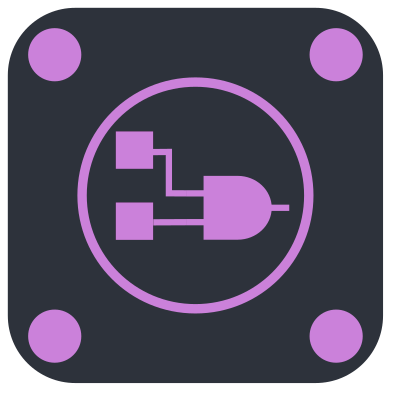 Dark+ color display
Dark+ color display




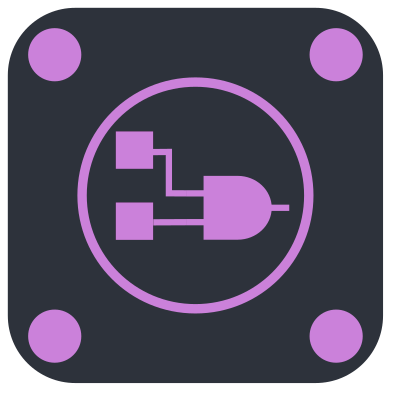 One Dark Pro color display
One Dark Pro color display




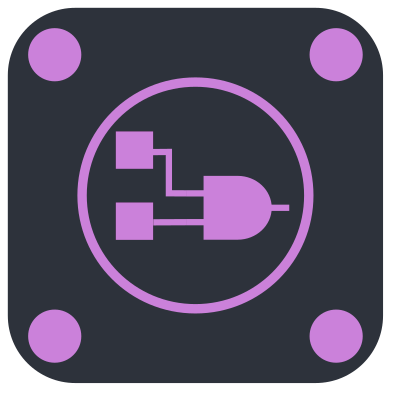 Light+ color display
Light+ color display




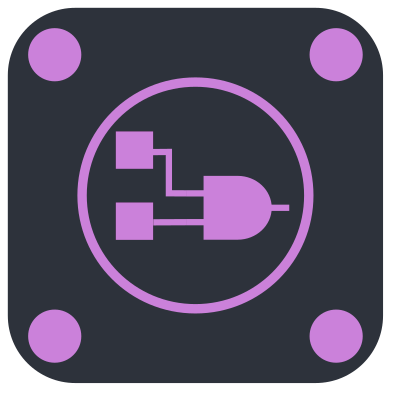 Atom One Light color display
Atom One Light color display




About our support for other color themes
Since the highlighting feature is highly customized, support for this feature will not be prioritized except for commercial orders. However, recommended highlighting themes will be provided to enhance the coding experience for users.
Suggested theme configurations: